Paperless Assessment Center: AC-App
Home » AC-App
KEY FACTS
- Completely paperless procedure
- Automatic consolidation of the observers’ data + visual representation – differences between evaluations are recognized right away
- Intuitive and user-friendly design enable the maximum usability
- Sophisticated feedback report incl. qualitative results (Management Summary, quotations)
Service
Option 1: Full Service Set up of the procedure by Brooklynmaxx (Components, competence model, behavioral anchor, assessment levels, layout, feedback report, time table structure)
Option 2: Provision of the AC operation technique s.l.: Software as a service, provision of the app, installation of admin-accesses, etc.)
Customizing: Programming of individual requests
AC-App in detail
Digital access to every relevant information
Every observer uses his/ her device instead of paper documents, e.g. own laptop. Optionally, the observers can be provided with iPads. The observers have access to the material like instructions or sample solutions anytime.
Independent evaluation with just one touch
Every observer receives an individual time table which contains the relevant appraisal sheets. These can be accessed at any time. During the observation, the observer can see the behavioral anchors and evaluates by touch the candidate without being influenced by the other observers.

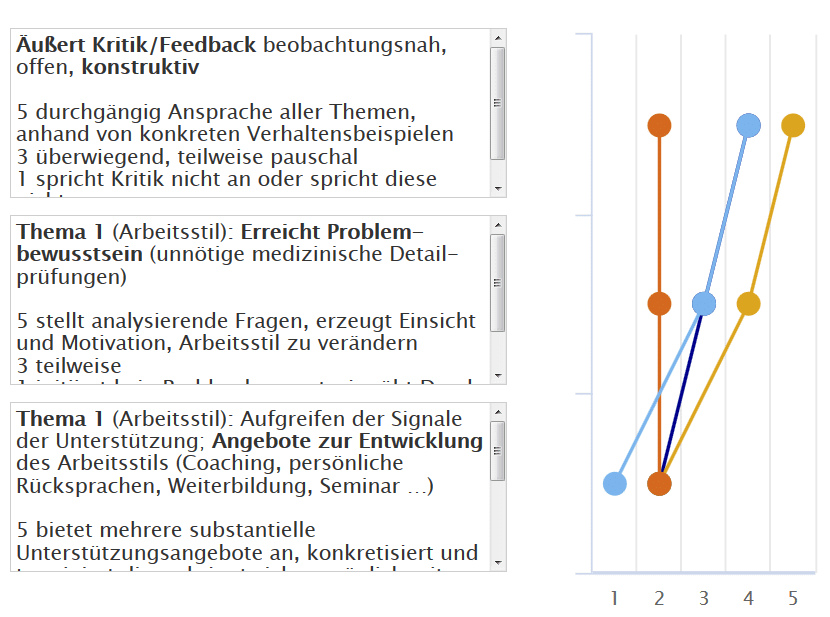
Automatic alignment and consolidation of observers’ evaluations
The moderator will activate all evaluations and present these on the screen after each exercise. By comparing the evaluations directly variations and divergences will be obvious straightaway which leads to the discussion. Within the discussion, the results can be changed and subsequently saved. In addition, the observers have the possibility to enter and change comments and quotations which will be part of the feedback report.
Extensive range of settings
Mathematical algorithms, which construct the time tables, are part of the AC-APP. Therefore, you can make adjustments with just a mouse click – e.g. start at a later time or exchange of observers. The alterations will appear on the observers’ and candidates’ devices immediately. Different scales (e.g. four or five levels) can be adjusted and different types of appraisal sheets are included as well. The AC-APP can be utilized across all sectors and even individual competence model are easily implemented.
Case Study with digital sample solution
The devices will provide the observers with a checklist (see fig.) to facilitate the evaluation and to check what was analyzed and what was missing during the candidate’s presentation. The background program will automatically assign the checks marks to the appropriate competences. Thereby, the discussion can be reduced or even replaced by the program.
The qualitative and quantitative results are conveniently available without the typical stress and rush that occurs during the assembly of data of an AC. Additionally, a feedback report will be created.

Evaluation and feedback report are directly available without physical effort
A administration view is operating in the background. Every component, competence, behavioral anchor can be entered and multiple settings can be chosen here: Which layout should the feedback report have, which scale is going to be used, what should the observers and moderators be able to see, up to the point of setting for an automatic quality control of the reports and observers’ input. Another highlight is the option to give confidential feedback to the observers if there are any biases.
The qualitative and quantitative results are conveniently available without the typical stress and rush that occurs during the assembly of data of an AC. Additionally, a template for the feedback report will be created.

